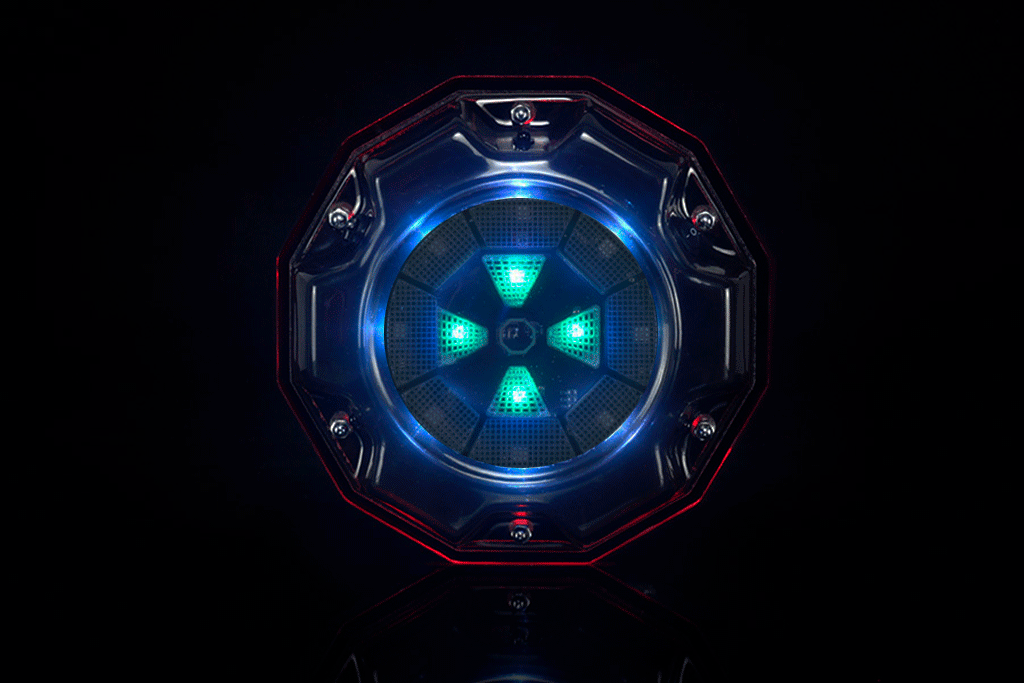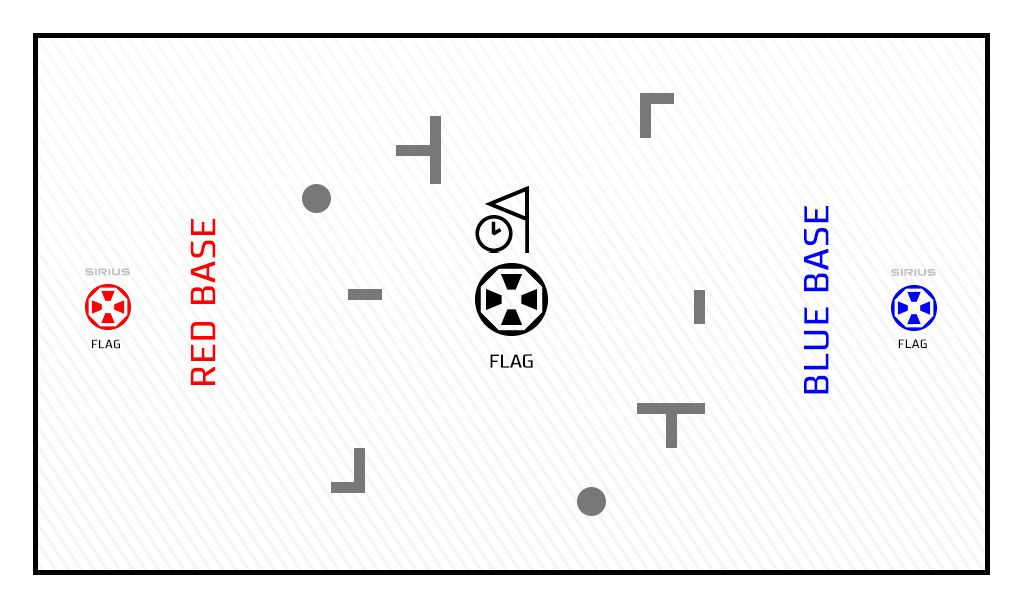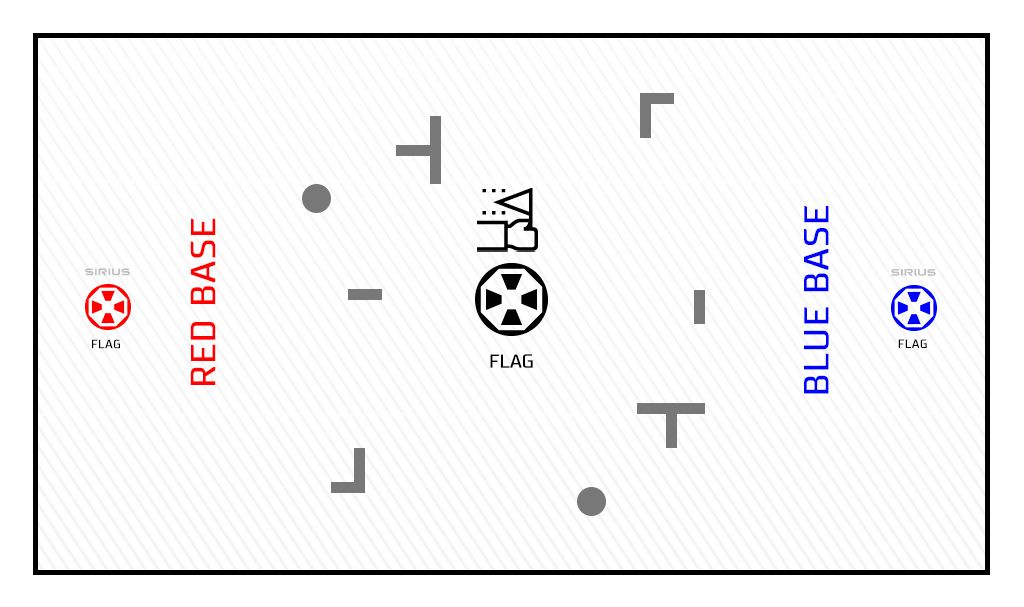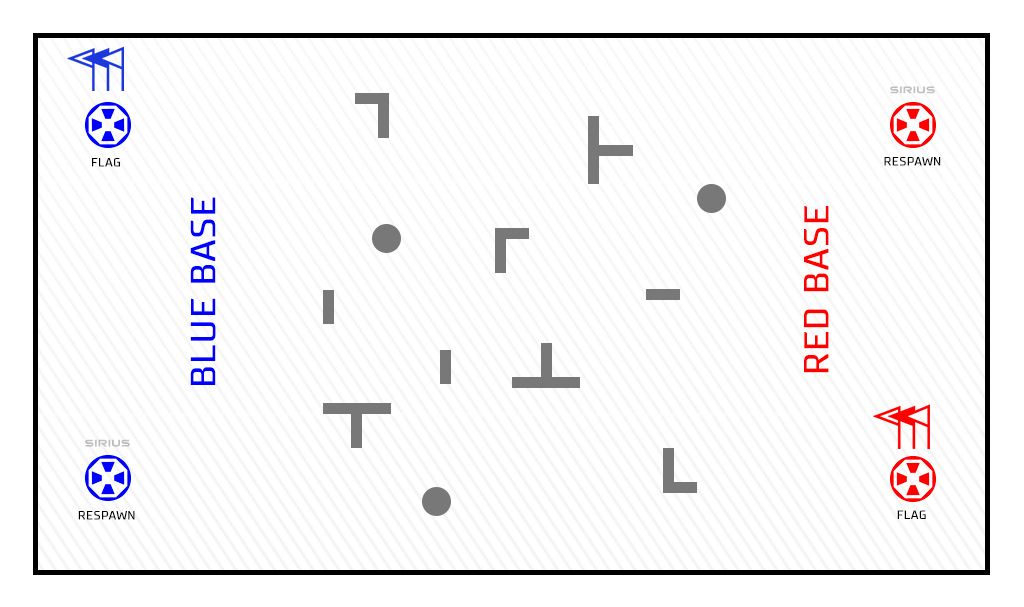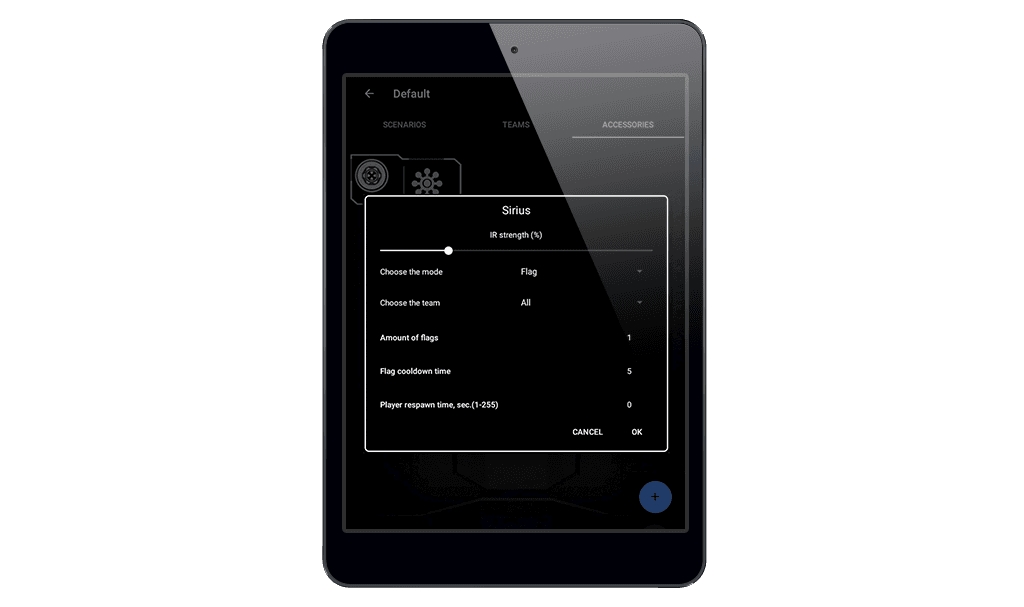Capturing the flag is one of the most popular scenarios in paintball and airsoft. It is often played in laser tag, with a flag built from improvised materials.
Now, a new mode, Digital Flag, has become available for LASERTAG.NET outdoor equipment. This is a full-fledged game with a virtual flag, which allows you to correctly score points and solve all the controversial situations using electronics and online statistics.
To use the “Digital Flag” mode, you do not have to purchase additional or expensive devices. The new mode became available due to the expansion of the SIRIUS functionality. SIRIUS is included in the standard set of equipment for opening a club. For existing LASERTAG.NET clients, it will be enough to update the firmware to get a new mode.
HOW DOES IT WORK?
- SIRIUS is installed on the site (in the center or at the respective bases) in the flag distribution mode.
- After the game starts, SIRIUS generates virtual flags for the teams. The number of flags can be set in the application.
- To pick up the flag, the player must run to the device and shoot it with a tagger 2 times from a distance of 1 meter. A sound signal, as well as a SIRIUS indicator light, will inform the player that he successfully obtained the flag.
- The sensors on the headband of this player pulsate alternately in purple and the color of his team, indicating that this participant is the flag carrier. One player can carry only one flag.
- To pass the flag, the player needs to get to his base and shoot the SIRIUS set in the Flag Capture mode 2 times from a distance of up to 1 meter.
- The flag carrier is capable of hitting other participants, and he can also be deactivated. In this case, this flag will be lost.
3 SCENARIOS WITH CAPTURING A DIGITAL FLAG
Race against time
Race against time. The team that will deliver the most flags to their base in the set time (15 minutes by default) wins. Points are awarded only for the delivered flag.
- Install SIRIUS devices and set in Flag mode at the player bases. They will also serve as respawn points.
- Set each SIRIUS to respawn only members of a given team.
- Place another neutral SIRIUS in the center of the site in the flag distribution mode, and disable the respawn function in it.
Software settings (by default):
- Game end condition – time (15 minutes);
- Players respawn – 15 sec;
- Flags respawn – 30 sec;
- The number of flags – infinite.
Flag Hunting
To win, you must deliver a predetermined number of flags to your base. Round time is not limited.
- Place the SIRIUS in the Flag mode at the bases, where players will deliver flags, and there they will be respawned if necessary.
- Place the neutral flag distribution point in the center of the site.
Use the same settings as in the Race against time scenario. To set the game end condition, select Capture X flags, 5 per for each team. Other parameters are by default.
Capture all flags
It is necessary to take all the flags from the opposite team (5 by default). It is not necessary to deliver the flag to your base, but you can get extra points for this.
- Install two SIRIUS devices at the bases of the teams, one in the Respawn mode and the other in the Flag, from where the opposing team must pick up the flags. Points of flags respawn and distribution should be at a distance from each other, for this place them in the corners on the side of each of the teams.
- In the settings select the corresponding SIRIUS to revive only the members of its team.
Software settings (by default):
- Game end condition – flag capture;
- Players respawn – 15 sec;
- Flags respawn – 30 sec;
- The number of flags – 5.
Up to 16 scenario devices can simultaneously work on the site. This will allow you to experiment, creating your own exciting missions.
SCORING POINTS
Players score points for their achievements in Capture the Flag mode. Statistics were supplemented by corresponding paragraphs. Interacting with the flag, players hear a similar sound notification from the tagger speaker: Flag is captured, Flag is lost, Flag delivered.
Scoring Points (by default):
- Capturing the flag – 10 points;
- Delivering the flag to the base – 10 points;
- Hitting an opponent – 1 point;
- Deactivating an opponent – 1 point.
CUSTOMIZABLE OPTIONS
Use the default parameters or configure them yourself, adapting it to your site and the selected scenario.
- Scoring points for capturing, losing and successfully delivering a flag;
- The number of flags available to capture;
- Flag respawn time after capture;
- Player spawn time.
This mode is available to all the new owners of the LASERTAG.NET Netronic system. Also, this functionality will be available for existing Netronic users, it is enough to update the firmware of gaming devices, more details here.
Give your customers new emotions and the opportunity to play laser tag with the digital flag for the first time!